

Avaliações e detalhes do produto do Smartsheet
Orgulhando-se de ser a plataforma de gerenciamento de trabalho confiável de mais de 90% das empresas da Fortune 100, o Smartsheet é um software de gerenciamento de trabalho moderno que permite às empresas gerenciar projetos, automatizar processos e fluxos de trabalho e escalar para portfólios e programas de nível empresarial. Ele oferece um conjunto robusto de exibições, painéis, relatórios e fluxos de trabalho para rastrear e capturar planos de projeto, cronogramas e recursos. O Smartsheet se integra facilmente a vários aplicativos e softwares de terceiros para permitir que as equipes integrem a plataforma à sua forma atual de trabalho. De nível empresarial, é um dos softwares de gerenciamento de trabalho mais seguros do mercado, oferecendo aos gerentes e às equipes de TI visibilidade e controle granular sobre os dados e o acesso.

| Empresa |
|
|---|---|
| Segmento |
|
| desenvolvimento | Nuvem/SaaS/baseado na Web, Android móvel, iPad móvel, iPhone móvel |
| Suporte | 24 horas por dia, 7 dias por semana (representante ao vivo), bate-papo, e-mail/Help Desk, perguntas frequentes/fórum, base de conhecimento, suporte por telefone |
| Training | Documentação |
| Idiomas | Inglês |
Prós e contras do Smartsheet
- Automação orientada por dados para fluxos de trabalho mais eficientes
- Plataforma facilmente personalizável
- Uma solução altamente visual facilita o rastreamento de tarefas
- Os recursos críticos de gerenciamento de tarefas ajudam a aumentar a produtividade em escala
- Automação confiável de processos de negócios críticos para equipes e projetos
- Sem recurso de rastreamento de tempo
- Não oferece uma opção de salvamento automático
- Visualização de calendário limitada
- Sem recurso de rastreamento de tempo


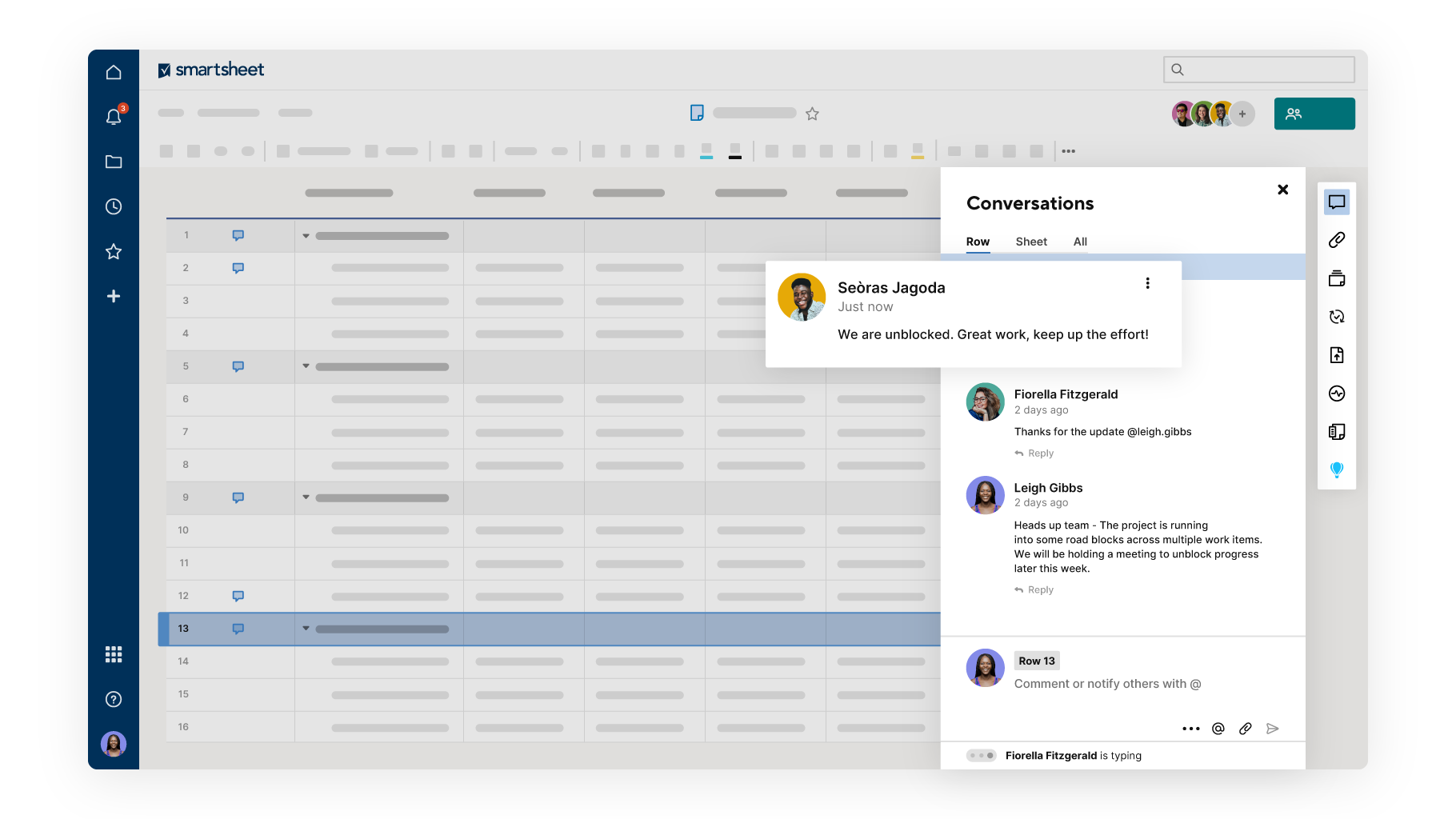
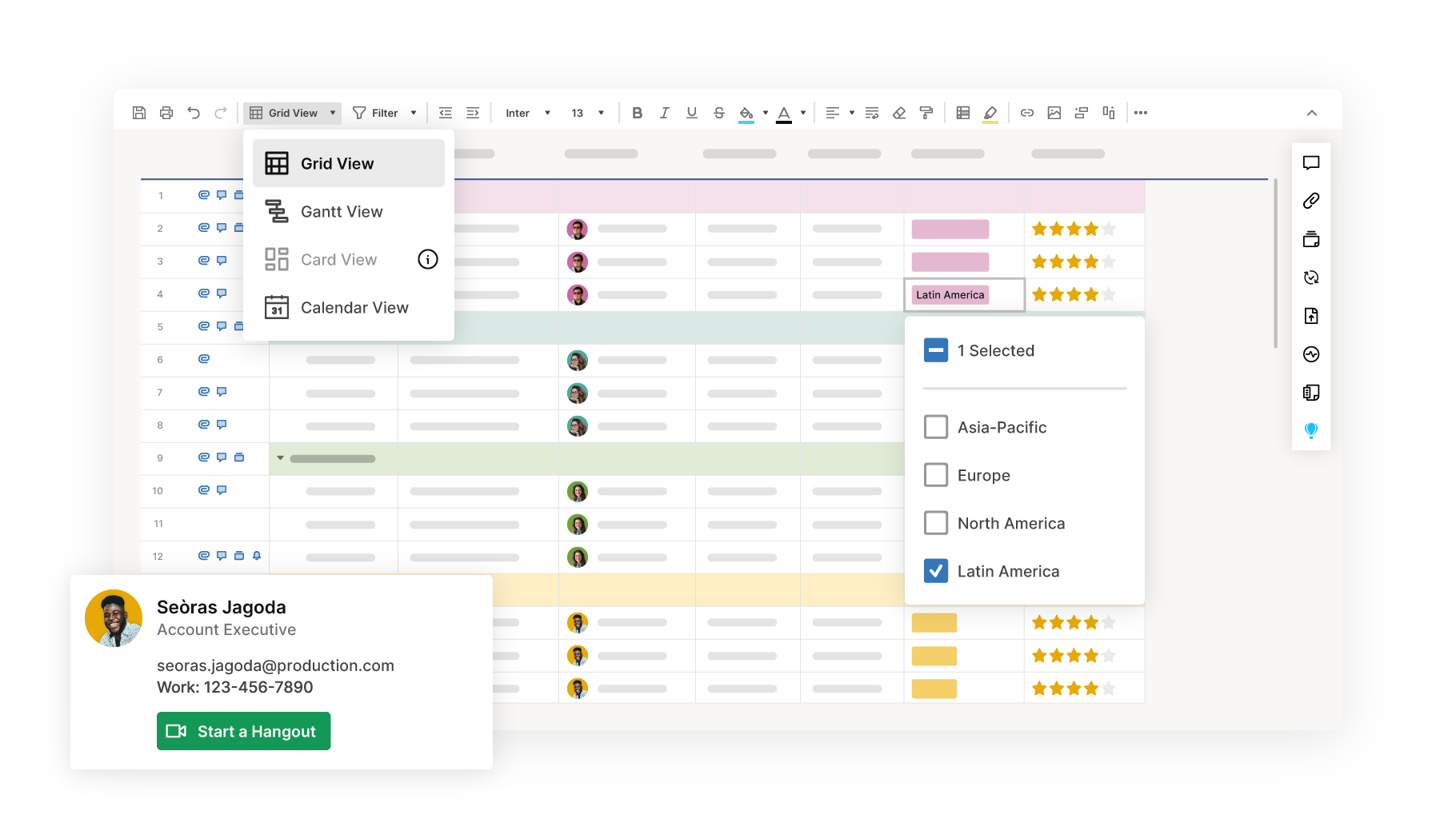
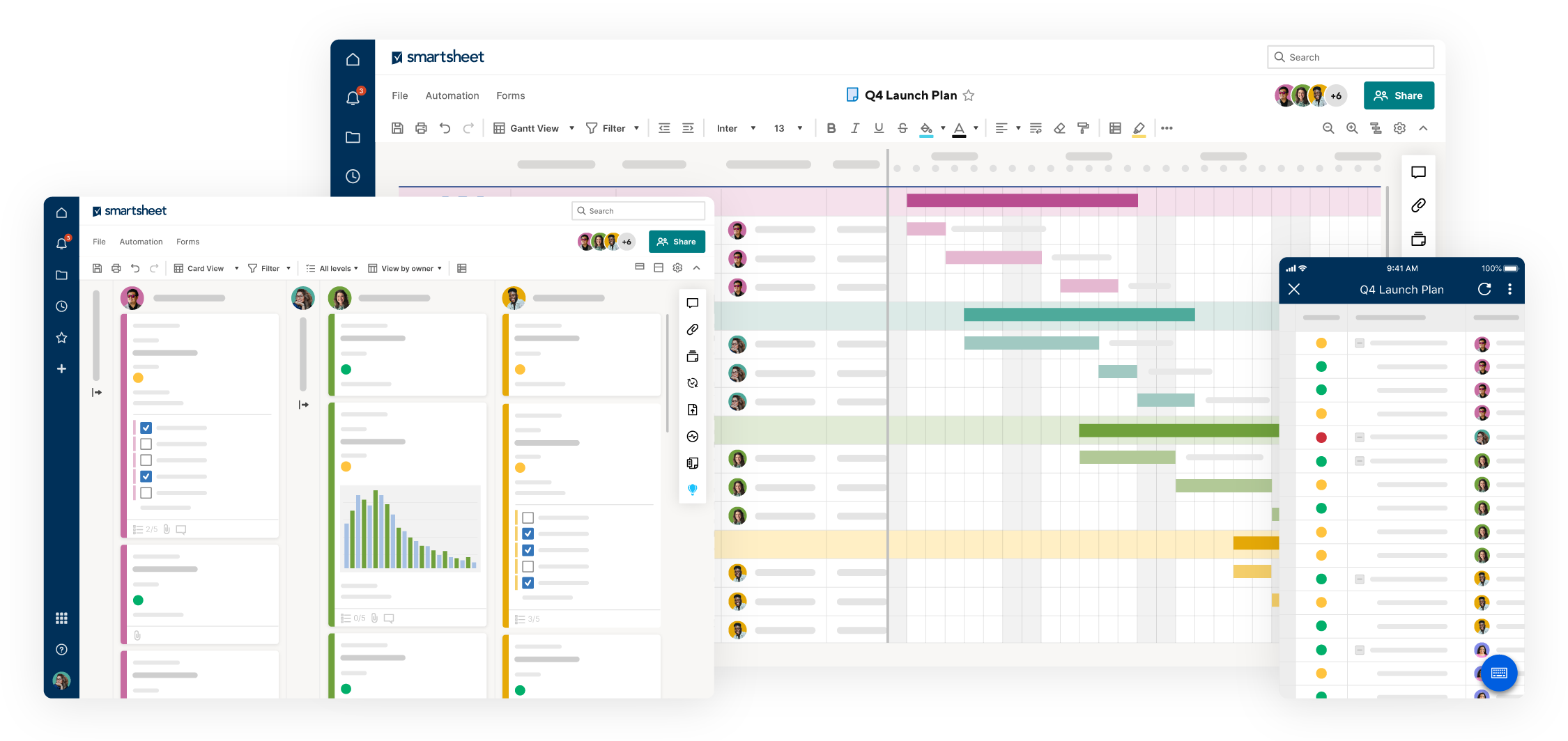
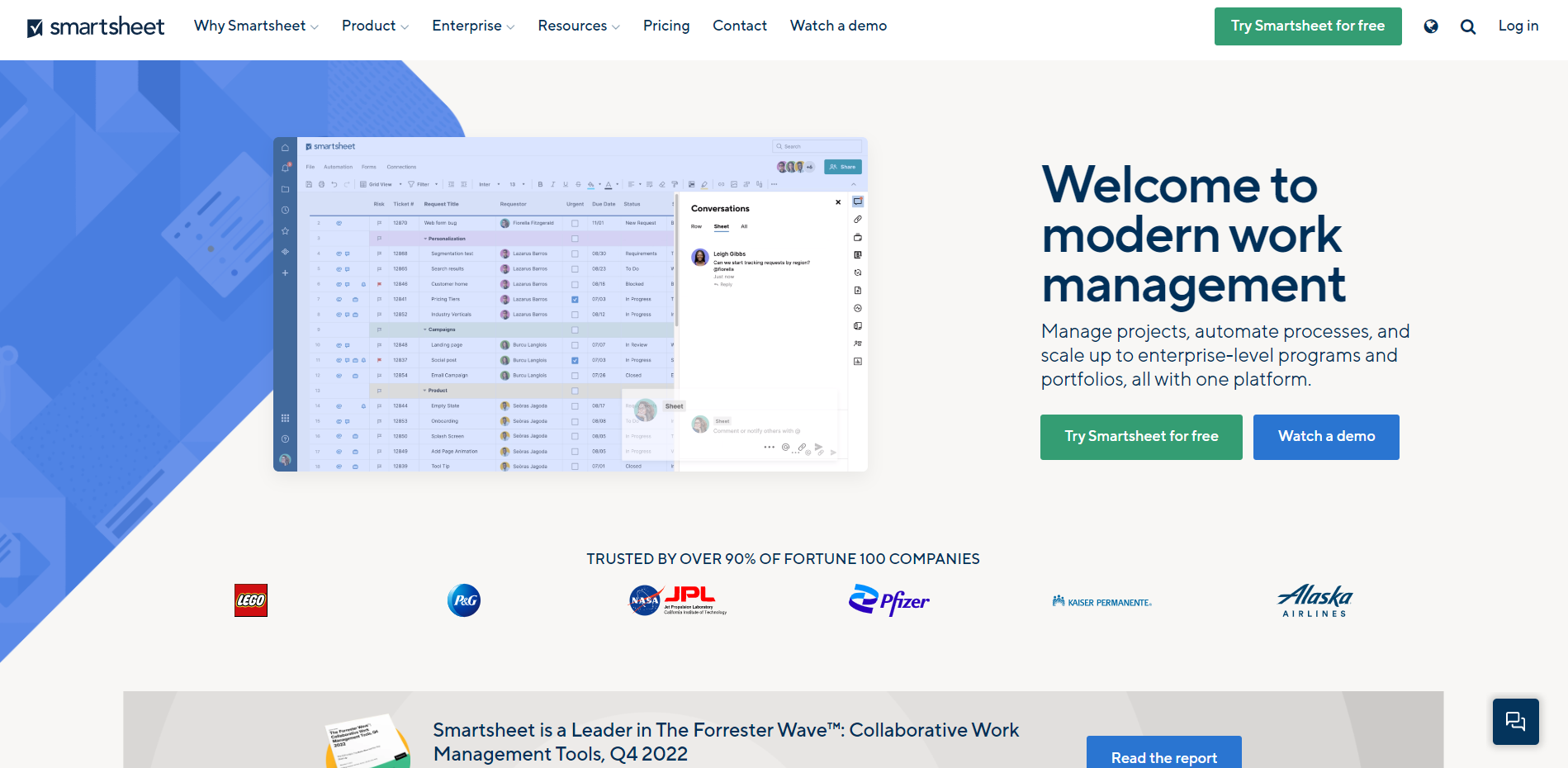
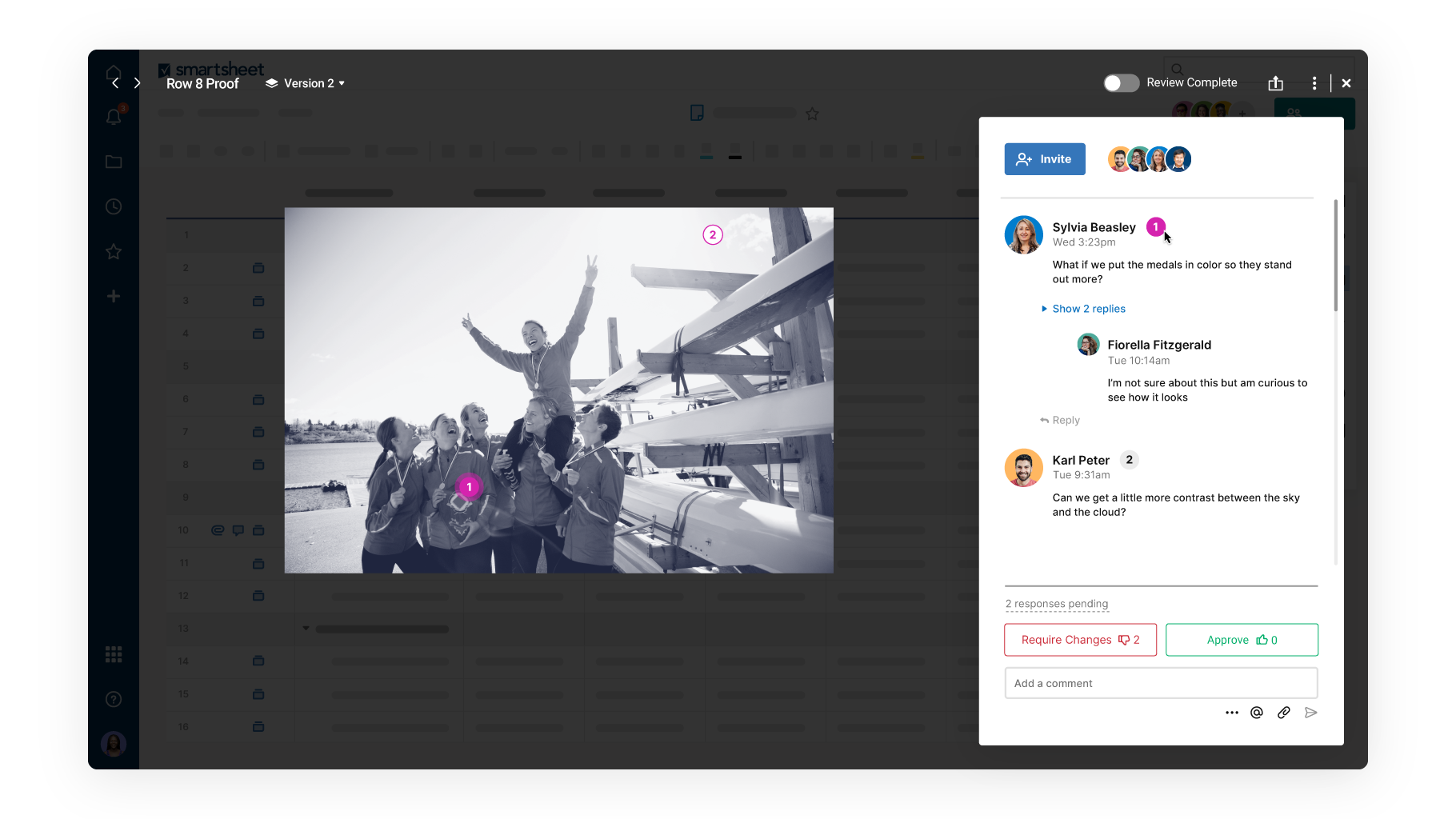
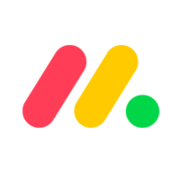






Ease of Implementation, ease of use and high prmpt
Limites lines accept and controlled formulae
its a great tool to operate in project management
It's my six years in total experience using a smart sheet for managing my work. Easily implemented and daily used it. During the implementation they helped me over the integration. Support agent answer my query ASAP. It's one of the useful applications that I am using to record and analyze the data in all prospects. It's a user-friendly application.
So far, I don't have anything special to mention here.
Maintaining a record of work.
I love that it helps me in keeping track of my project tasks and deadlines. Also its an effective tool to represent the numerical figures in a graphical manner. I can easily plan my resiurces with help of this.
I wish if we could also get the flowchart feature in this tool
Overall, Smartsheet enabls me to collaborate the data more effectively. It has user friendly interface, great features like graphs etc make it a great tool to enhance productivity of me and my team.
The best thing about SmartSheet is it's easy to use and helps teams work together smoothly. It is also good for tracking tasks and sharing updates with everyone.
Smartsheet can be a little challenging to understand for some people. And not have the latest features found in other tools. Sometimes, it might hang when handling heavy data.
Smartsheet helps us to keep our work organized and make it easy for everyone to work together.
Beautiful tool, wonderful project management
Cumbersome formulae application. Its not easy to apply formulae
Project and Task Management. It saves me nnumber of man hours using the report builder feature
Automation, ease of use, ease of impletmentation, customer support
Pivot is not avaliable, Dashborad,Formula not user friendly
Smart sheet is every useful tracking Project management & task Management. Team Collaboration
I like the ease of which I can customize my sheets and adjust the conditional formatting.
Because I am not a project manager by trade there is a large learning curve for pulling data from a sheet to a dashboard. They have a lot of tutorial videos but I spend a lot of time watching a video for 30 seconds of information I need. Again I am a novice trying to use a professional program. Who knows, maybe I'll be adding project manager to my creditials.
Organizing mutliple events and planning for the year.
It's very easy to use without a ton of training.
I haven't found anything yet that I don't like.
As a project manager, keeping on top of projects and keeping the project team informed of what they should be working on.
Smartsheet is very useful for managing all our projects across all countries we work in tracking their progress and generating reports.
We work worldwide and have so many projects across the countries we operate in and sometimes due to the limited number of cells, rows, and columns we have had to record details of a country in 2 or 3 different sheets.
Project Management from Initiation to Closure.
User friendly interface and great to showcase when it comes to Data and graphic representation of data.
At times it creates hurdles when applying excel formals in the sheets and then it also at times create difficulties while we have to create monthly dashboards using the same template and Data driven graphs.
Instead of make different excel sheets, smartest offers us to save the data and from the same sheets we can show highlights to the management simply. Also we can share these files easily over emails or teams so it's kinda user friendly.
Automation, Dashboard, UI, record keeping, Data integration, and it is very easy to use
I can't add multiple tabs to one single sheet
It helps me to keep and rrecordof everything and also keeps on reminding me what task is due. Additional I just love the lock column feature which allows me to make sure that the data is not disturbed if shared with multiple users
Smarsheet is incredibly user friendly and enables me to collect data points from multiple users. I use Smartsheet on a daily basis for multiple different accounts. It was incredibly easy to implement within my organization.
That the training classes cost so much money.
Pulling multiple and diverse data points from multiple customers.
The fact that is collaborative. The fact that it's mixing solutions (excel and Microsoft project)
The lack of formulas (the number of formulas available is really limited)
Providing collaborative project management tools
The user interface is great and allows multiple users to collaborate very easily on many documents. Implementation is very well made and there is a very well presented way to manipulate the users and their permissions within the system and the projects that they can work on. It's easy to use and very intuitive.
In our company we didn't find any negative sides of the SmartSheet product.
We had to use SmartSheet when we moved our production warehouse from one place to another. It helped a lot of people do their job much easily than with other alternatives.
Smarsheet gives us a platform to create and maintain data for our day to day tasks and allows us to represent the same in graphs & charts form to show the zest & highlights to the management real time.
Not a dislikie but a suggestion if this tool can also be used to prepare the flowchart diagrams. It will help more people.
We can connect Smartsheet with other tools like Microsoft Office 365, Google Workspace etc to create a unified system to share our day to day files and data. Along with this it is great to generate insightful reports and dashboards to track progress, identify bottlenecks, and make data-driven decisions.



